티스토리 뷰
postgres 설치 방법 매번 찾는거 귀찮아서 정리해본다~!
postgresql 공식 사이트: https://www.postgresqltutorial.com/install-postgresql-linux/
postgresql 설치
1) postgresql 설치
~$sudo apt-get install postgresql postgresql-contrib
(참고로 나는 기본적으로 Ubuntu에 설치되어 있는 postgresql 패키지(제공버전 10)를 사용하였다. 만약 다른 버전을 사용하고자 한다면 https://www.postgresql.org/download/linux/ubuntu/ 를 참고하면 될 것같다.)
(참고로 apt-cache serach postgres | grep postgresql* 을 이용해 확인해보면 postgres 관련 많은 패키지가 보이는데, 패키지 설명을 보고 원하는 패키지는 추가적으로 설치하면 된다. postgresql-contrib 는 postgresql을 사용하는데 있어서 편리한 기능들을 추가적으로 제공하므로 같이 설치해준다. )
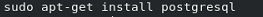

2) postgres 계정 접속
- postgresql을 설치하고 나면 postgres라는 계정이 생성된다. 해당 계정에서 psql을 접속한다.
(참고 : cat /etc/passwd | grep post* 를 이용해 postgres 계정 생성되었는지 확인할 수 있음)
~$sudo -i -u postgres (postgres 계정으로 변환)
postgres@~$psql (psql 접속)

postgresql 제거
1) postgres 패키지 목록 조회
~$dpkg -l | grep postgres
2) 조회된 postgres 관련 패키지 삭제
~$sudo apt-get --purge remove postgresql postgresql-10 postgresql-client-10 postgresql-client-common postgresql-common postgresql-contrib
3) postgresql에 사용되었던 각종 폴더 삭제
sudo rm -rf /var/lib/postgresql/
4) postgres 계정 삭제
sudo deluser postgres
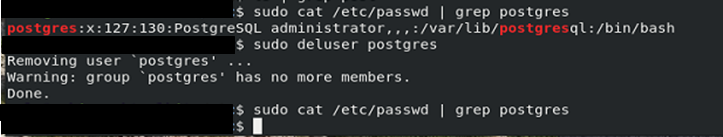
참고:
https://askubuntu.com/questions/32730/how-to-remove-postgres-from-my-installation
'ubuntu' 카테고리의 다른 글
| [Ubuntu] 디렉토리 내 파일 개수 구하기 (0) | 2022.03.02 |
|---|---|
| [우분투18.04] tomcat 설치 (+ openjdk8 설치) (0) | 2021.09.06 |
| [우분투18.04] 한글 설정 fcitx-hangul (0) | 2021.09.06 |
